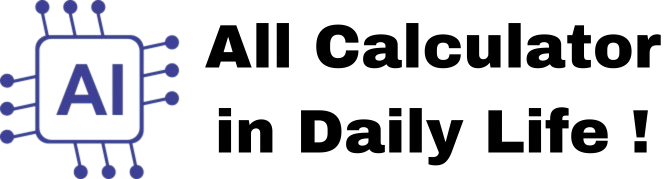QR Code Scanner
Scan a QR Code
Scan result will appear here
How to Use the QR Code Scanner?
This tool allows you to scan QR codes using your device's camera. Here's how you can use it:
- Open the Tool: Open the QR Code Scanner tool on your device.
- Allow Camera Access: When prompted, allow the tool to access your device's camera.
- Scan QR Code: Point your camera at the QR code you want to scan. Ensure the QR code is within the scanning area.
- View Result: The scanned result will appear below the scanner. If the QR code contains a URL, it will be displayed as a clickable link. Otherwise, the text will be displayed directly.
- Success Message: After a successful scan, a success message will appear, and the camera will automatically stop.
- Scan Again: Click the "Scan Again" button to reset the scanner and scan another QR code.
Features of This Tool:
- Real-Time Scanning: Instantly scans QR codes using your device's camera.
- URL Detection: Automatically detects URLs and makes them clickable.
- Success Message: Displays a success message after scanning.
- Auto Stop Camera: Automatically stops the camera after a successful scan.
- Scan Again: Reset the scanner to scan another QR code.
- User-Friendly: Simple and intuitive interface for easy use.
- Mobile-Friendly: Works seamlessly on both desktop and mobile devices.