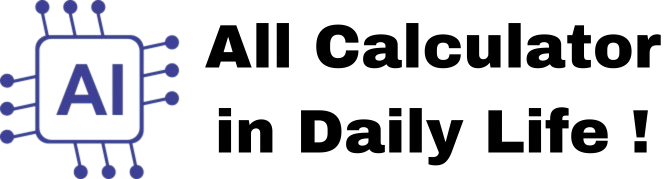QR Code Generator
Generate QR Code
How to Use the QR Code Generator?
This tool helps you generate customizable QR codes with various styles, colors, and logos. Here's how you can use it:
- Enter Text or URL: Type the text or URL you want to encode into the QR code in the input box.
- Choose Color: Select a color for the QR code using the color picker.
- Upload Logo (Optional): Upload an image (e.g., a logo) to embed it in the center of the QR code.
- Select Style: Choose a style for the QR code dots (e.g., square, dots, rounded, etc.).
- Select Border Style: Choose a border style for the QR code (e.g., solid, dashed, dotted, etc.).
- Generate QR Code: Click the "Generate QR Code" button to create the QR code.
- Download QR Code: Once the QR code is generated, click the "Download QR Code" button to save it as a PNG file.
- Reset: Click the "Reset" button to clear all inputs and start over.
Features of This Tool:
- Customizable QR Codes: Choose colors, styles, and add logos.
- Multiple Styles: Supports square, dots, rounded, and more.
- Border Options: Add borders with different styles (solid, dashed, dotted, etc.).
- Logo Support: Embed logos or images in the QR code.
- Downloadable: Save the QR code as a PNG file.