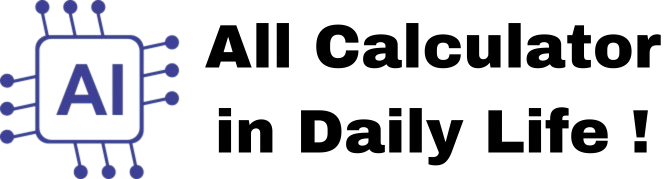EMI Calculator
Result
How to Use the EMI Calculator Web App
The EMI Calculator is designed to help you calculate your monthly loan EMI (Equated Monthly Installment) based on the loan amount, interest rate, and tenure. Below is a step-by-step guide on how to use it:
Step 1: Enter Loan Amount
- In the input field labeled "Loan Amount (₹)", enter the total loan amount you wish to borrow.
- For example, if you are taking a loan of ₹5,00,000, enter 500000.
Step 2: Enter Annual Interest Rate
- In the input field labeled "Annual Interest Rate (%)", enter the annual interest rate offered by the lender.
- For example, if the interest rate is 10%, enter 10.
Step 3: Enter Loan Tenure
- In the input field labeled "Loan Tenure (Months)", enter the loan tenure in months.
- For example, if the loan tenure is 5 years, enter 60 (5 years × 12 months).
Step 4: Calculate EMI
- Click the "Calculate EMI" button to compute your monthly EMI.
- The result will be displayed in the result box, showing the following details:
- Monthly EMI: The amount you need to pay every month.
- Total Interest Payable: The total interest you will pay over the loan tenure.
- Total Payment (Principal + Interest): The total amount you will repay, including both the principal and interest.
Key Features
- Simple and User-Friendly: The interface is easy to use and works seamlessly on both desktop and mobile devices.
- Accurate Calculations: Provides precise EMI calculations based on the loan details.
- Instant Results: Displays the results immediately after clicking the "Calculate EMI" button.
Example
- Loan Amount: ₹5,00,000
- Annual Interest Rate: 10%
- Loan Tenure: 60 months (5 years)
- Result:
- Monthly EMI: ₹10,624.51
- Total Interest Payable: ₹1,37,470.59
- Total Payment (Principal + Interest): ₹6,37,470.59
This tool is perfect for anyone who needs to calculate their loan EMI for personal, home, car, or any other type of loan. Use it to plan your finances and make informed decisions!