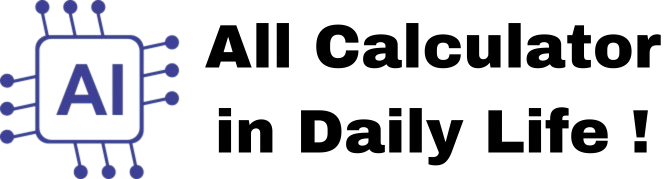Age Calculator
Result
How to Use the Age Calculator Web App
The Age Calculator is designed to help you calculate the exact age between two dates. Below is a step-by-step guide on how to use it:
Step 1: Enter Date of Birth
- In the input field labeled "Date of Birth", enter your birth date using the calendar picker.
- Ensure that the date is accurate to get precise results.
Step 2: Enter Target Date
- In the input field labeled "Age at the Date of", enter the date for which you want to calculate the age.
- By default, this field is set to today's date, but you can manually select any date.
Step 3: Calculate Age
- Click the "Calculate Age" button to compute the age difference between the two dates.
- The result will be displayed in the result box, showing the age in years, months, and days, as well as in weeks, days, hours, minutes, and seconds.
Key Features
- Simple and User-Friendly: The interface is easy to use and works seamlessly on both desktop and mobile devices.
- Detailed Results: Displays the age in multiple formats for better understanding.
- Real-Time Calculation: Provides instant results as soon as the button is clicked.
Example
- Date of Birth: January 1, 1990
- Target Date: October 10, 2023
- Result: 33 years, 9 months, 9 days (or 405 months, 9 days; or 1,763 weeks, 2 days; or 12,343 days; or 296,232 hours; or 17,773,920 minutes; or 1,066,435,200 seconds).
This tool is perfect for anyone who needs to calculate their age or the age of someone else for personal, legal, or professional purposes. Use it to get accurate and detailed age calculations instantly!