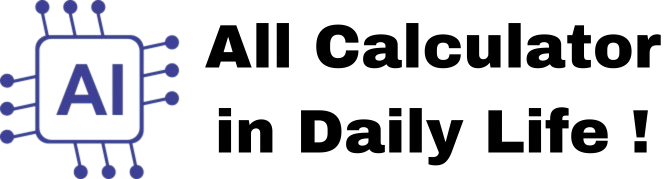PDF Splitter
Drag and drop PDF file here or click to select
Loading PDF previews...
Split
Split PDF Web App – Use, Importance, and Key Features
What is a Split PDF Web App?
A Split PDF Web App is a digital tool designed to extract pages from a PDF file and save them as separate documents. It is useful for removing unnecessary pages, extracting specific sections, or creating customized PDFs.
Why is a Split PDF Tool Important?
- Easy Document Management – Organize large PDFs by breaking them into smaller sections.
- Selective Page Extraction – Extract only the required pages to reduce file size.
- Quick and Efficient – Saves time compared to manual extraction.
- Improves Workflow – Ideal for students, professionals, and businesses.
Key Features of the Split PDF Web App
- ✅ Drag and Drop PDF Upload – Easily upload PDFs by dragging and dropping.
- ✅ Preview Before Splitting – See pages before selecting them.
- ✅ Multiple Splitting Modes:
- Extract all pages separately.
- Extract only selected pages.
- ✅ Merge Extracted Pages – Option to combine selected pages into one file.
- ✅ Fast and Secure – Quick processing with document security.
- ✅ Responsive Design – Works on mobile, tablet, and desktop devices.
How to Use the Split PDF Web App?
- Upload your PDF: Drag and drop your file or select it from your device.
- Preview pages: View the document and choose the pages you want to extract.
- Select splitting mode: Choose to extract all pages separately or only specific pages.
- Merge pages (optional): If needed, combine selected pages into a single file.
- Download the output: Click the download button to save the extracted pages.
This tool is essential for anyone who deals with PDFs frequently, offering a fast, user-friendly, and efficient way to extract pages.