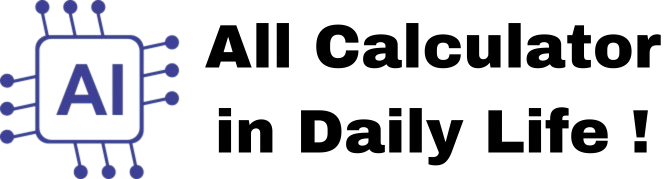Real Estate Area Calculator
Real Estate Area Calculator: Overview, Usage, and Features
The Real Estate Area Calculator is a user-friendly web application designed to assist individuals, real estate professionals, and property enthusiasts in converting and calculating land or property areas across various units of measurement. Whether you're dealing with square feet, square meters, acres, or less common units like grounds and cents, this tool simplifies the process by providing instant and accurate conversions. Built with HTML, CSS, and JavaScript, it offers a clean, responsive interface that works seamlessly on desktops, tablets, and mobile devices.
Purpose and Usage
The primary purpose of this calculator is to eliminate the need for manual area conversions, which can be time-consuming and prone to errors. It is particularly useful for:
- Real Estate Professionals: To quickly convert property sizes for clients or listings.
- Homebuyers and Sellers: To understand property dimensions in their preferred units.
- Developers and Architects: To plan and estimate land usage efficiently.
- Students and Educators: To learn and teach about area measurements and conversions.
The calculator supports seven different units: Square Feet (ft²), Square Meters (m²), Square Yards (yd²), Acres, Hectares, Grounds, and Cents. By entering a value in any one of these fields, the tool instantly computes and displays the equivalent values in all other units.
How to Use the Real Estate Area Calculator
Using the calculator is straightforward and intuitive. Follow these steps:
- Open the Web Application: Load the HTML file in any modern web browser.
- Enter a Value: Locate the input field corresponding to the unit you know (e.g., Square Feet). Type in the numerical value of the area.
- Automatic Conversion: As soon as you input a value, the calculator automatically updates all other fields with the converted values.
- Switch Units: If you have a value in a different unit (e.g., Hectares), simply enter it in the respective field, and the tool will recalculate all other units accordingly.
- Reset the Calculator: To clear all fields and start over, click the "Reset" button at the bottom of the calculator.
No additional software or manual calculations are required—the tool does all the work in real-time.
Key Features
The Real Estate Area Calculator comes with several notable features that enhance its usability and functionality:
- Multi-Unit Support: Converts between seven widely used area units.
- Real-Time Calculations: Updates all fields instantly as you type.
- Responsive Design: Adapts to different screen sizes for accessibility.
- Precision and Formatting: Displays results with appropriate decimal precision.
- Reset Functionality: Clears all input fields with a single click.
- Clean and Modern Interface: Features a visually appealing design.
- No Dependencies: Built with vanilla HTML, CSS, and JavaScript.
Example Scenario
Suppose you’re a real estate agent and a client asks how large a 2-acre plot is in square meters and square feet. Simply input "2" in the "Acres" field, and the calculator will display:
- Square Feet: 87,120 ft²
- Square Meters: 8,093.72 m²
- And equivalent values for all other units.
This instant feedback helps you communicate effectively with clients without needing to perform manual calculations.
Conclusion
The Real Estate Area Calculator is a practical and efficient tool for anyone working with land or property measurements. Its ease of use, real-time conversions, and broad unit support make it an invaluable resource in the real estate industry and beyond. Whether you're buying, selling, or simply exploring property sizes, this calculator ensures you have accurate information at your fingertips.