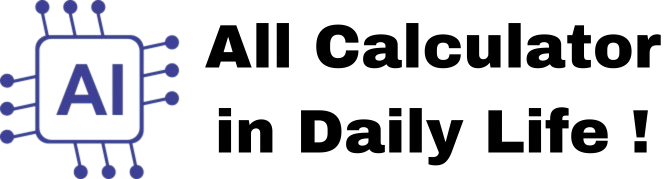PNG to WEBP Converter
How to Use the PNG to WEBP Converter
The PNG to WEBP Converter is a simple and user-friendly tool designed to help you convert PNG images to WEBP format. Here’s a step-by-step guide on how to use it:
Step 1: Upload PNG Image
- Click the "Choose File" button to upload a PNG image from your device.
- Ensure the image is in PNG format (`.png`).
Step 2: Convert to WEBP
- After uploading the image, click the "Convert to WEBP" button.
- The tool will process the image and convert it to WEBP format.
Step 3: Download WEBP Image
- Once the conversion is complete, the converted WEBP image will be displayed.
- Click the "Download WEBP" button to save the image to your device.
Key Features
- Quick Conversion: Converts PNG images to WEBP format in seconds.
- Reduced File Size: Optimizes the image size while maintaining quality.
- User-Friendly Interface: Simple and intuitive design for easy use.
- Mobile-Friendly: Works seamlessly on both desktop and mobile devices.
- Free to Use: No registration or payment required.
This tool is perfect for anyone who needs to convert PNG images to WEBP format for personal or professional use. Use it to quickly and easily convert your images!