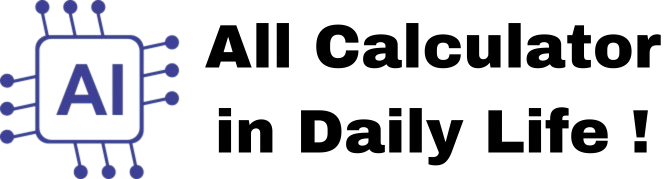Car Loan Calculator
Result
How to Use the Car Loan Calculator
The Car Loan Calculator is a simple and user-friendly tool designed to help you calculate your monthly EMI (Equated Monthly Installment) for a car loan. Here’s a step-by-step guide on how to use it:
Step 1: Enter Loan Amount
- In the input field labeled "Loan Amount (₹)", enter the total loan amount you wish to borrow.
- For example, if you are taking a loan of ₹5,00,000, enter 500000.
Step 2: Enter Annual Interest Rate
- In the input field labeled "Annual Interest Rate (%)", enter the annual interest rate offered by your bank or lender.
- For example, if the interest rate is 9.5%, enter 9.5.
Step 3: Enter Loan Tenure
- In the input field labeled "Loan Tenure (Months)", enter the loan tenure in months.
- For example, if the loan tenure is 5 years, enter 60 (5 years × 12 months).
Step 4: Calculate EMI
- Click the "Calculate EMI" button to compute your monthly EMI.
- The result will be displayed in the result box, showing the following details:
- Monthly EMI: The amount you need to pay every month.
- Total Interest Payable: The total interest you will pay over the loan tenure.
- Total Payment (Principal + Interest): The total amount you will repay, including both the principal and interest.
Example
- Loan Amount: ₹5,00,000
- Annual Interest Rate: 9.5%
- Loan Tenure: 60 months (5 years)
- Result:
- Monthly EMI: ₹10,499.20
- Total Interest Payable: ₹1,29,952.00
- Total Payment (Principal + Interest): ₹6,29,952.00
Key Features
- Simple and User-Friendly: The interface is easy to use and works seamlessly on both desktop and mobile devices.
- Accurate Calculations: Provides precise EMI calculations based on the loan details.
- Instant Results: Displays the results immediately after clicking the "Calculate EMI" button.
- Mobile-Friendly Design: The calculator is responsive and works well on all devices.
- Detailed Breakdown: Shows a detailed breakdown of the monthly EMI, total interest payable, and total payment.